GET A FREE CONSULTATION


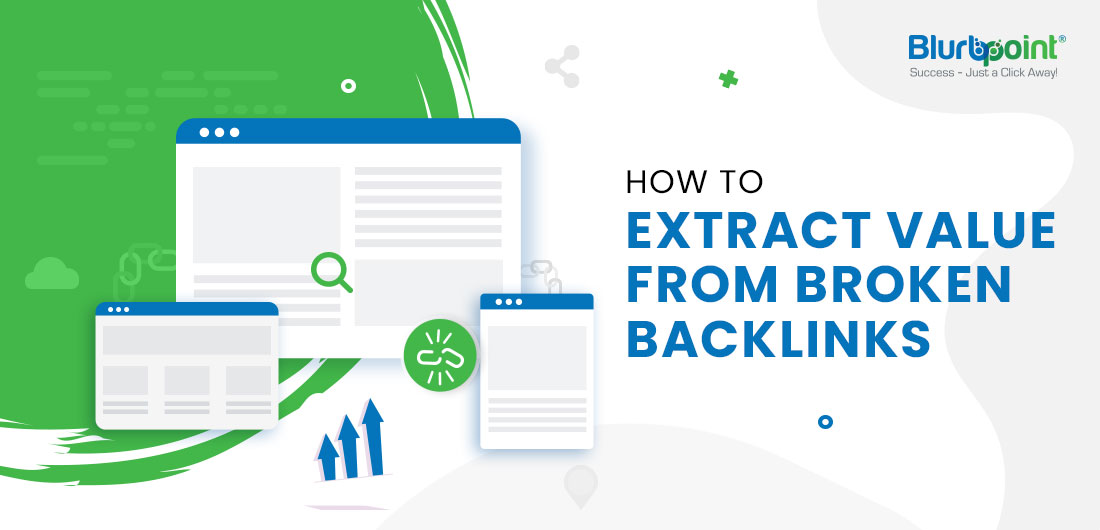
Posted by Bakul Sengal
August 06, 2021
If you have used the internet for more than 17 minutes then there are bright chances of you coming across a web page that shows that the information on the display is no longer available. This is an occurrence of a broken link on the website. Well, what happened next when you encountered such a blank page- did you research on the search bar for some similar results or simply navigate back to the original result search page for the next URL on it? Did you ever think of find and fix broken links/ a broken page.
Most of us opt for the second action.
In case of experiencing a “broken link” also commonly termed as a broken page; people are least likely to return to the website displaying it. This, for an impact, has a downward effect as far as SEO is concerned as it provides an inferior visitor experience. Then it becomes necessary for us to find and fix broken links.
In simple words; BROKEN LINKS ARE BAD FOR YOUR BUSINESS & USER EXPERIENCE. DO AWAY WITH THEM.
Now, let’s start digging deeper with the questions-What actually are these broken links? How to go searching for them and what are the ways to fix those broken links? All of it, ahead!
As per the modern SEO theory- a broken link is a hurdle in a user’s journey within a website. It has negative effects as bad as the user withdrawing back from the website. A broken link is harmful to the website performance as well. For an easy comparison; just imagine you getting ready for a cinema, you wore your most favourite jacket and of course the expensive perfume and reached the cinema hall to find it shut for unknown reasons. Would you ever think of watching a movie at a particular cinema hall? Chances are grim.
The user experience will go dimmed when they click on a broken link.
Links are essential for Google to crawl new pages. However, they use other ways too for discovering URLs such as external links and sitemaps but are mostly dependent on internal links.
Google, no doubt can manage a few broken links but that doesn’t mean to present them with one every now and then. Google will degrade your SEO ranking due to these broken links.
Broken links are generally classified into three types: Internal Broken links, External Broken Links and Broken Backlinks
When you click on a link and expect to go to a particular page within the website but that doesn’t happen-you have encountered an internal broken link, There is a dead 404 Error or “Not Found” message on the blank page.
In the case of your website having a link to an external page or other domain that’s no longer functional is known as an external broken link. It is important to audit these external links to regularly check on their activeness; however, there is no SEO value impacting directly.
This is a very unlikely occurrence with no impact on referral visitors. Broken Backlinks are the broken links from another website to a broken page on your website. Your website will lose the link equity that was received from that website, impacting potential conversions.
There may be several factors causing the issue of a broken link on a website. Here are the common ones that businesses have successfully identified about a broken link:
This is the most commonly found cause for encountering a broken link-accept it, we all are humans and we all make our mistakes. Typing a URL with a typo can happen to any of us-it just take a single character on that search bar to go wrong and there you have it- a broken link.
One effective way to combat this mistake is to copy, paste the URL on the search bar rather than typing it manually.
This can happen any which way, either on purpose or by mistake- a page getting deleted. This has broken the links pointing at that particular page. Anyone working on a website maintenance job needs to inform the SEO on priority so that there may be a backup for the page that’s deleted or find and fix broken links.
Frequent renaming of pages can cause (does cause) internal broken links. So, if it is not needed, just don’t do it! Stay sure that there are no renamings happening without keeping the SEO in the loop. Losing a web page link due to a mere renaming process can be a silly mistake- hurting badly links on your website.
This problem occurs during the launch of a new website on the same domain. In order to avoid this, it is important to keep a strict eye on the pages which are to be moved and their links must be updated immediately. You are keen to have to impose broken link building soon.
With ongoing business merges, rebranding and evolution- this one cause happens too many times irrespective of the business segment and is unavoidable too as the development team is overloaded; forgetting to make the changes on the internal links causes many broken links.
See that a full navigation plan is in place and it is executed accordingly while making the change of the domain name.
You can use paid tools such as Ahrefs Site Explorer or DeepCrawl which are reliable in identifying any kind of broken links on your website. These tools can save your time in broken link building.
In case you searching for a FREE tool, there are options like Google Analytics and Screaming Frog’s SEO Spider. The platform can crawl up to 500 website URLs using the free version and you can easily find and fix broken links.
There are also specific tools like Free Backlink Checker that check for broken links and assist you in broken link building for SEO exclusively.
However, considering broken links as a serious matter that can impact your website performance massively. You need to check for broken links every 15 days. It is suggested that your business opts for a paid tool that is logical for use in the long run.
Once you have successfully identified all three types of broken links damaging the reputation of your website; it’s time to fixing broken links. These solutions would work well for all kinds of broken links, however, it is logical to find the actual cause and implement the right solution in case of internal links, external links or backlinks which are broken.
SEO tactics for Broken Backlinks: One of the following will surely suffice as the solution to the broken backlinks. The tactics for broken link building are;
Now you must have a better understanding to find broken links and how different types of broken links affect your website. Not just that; you now also possess information on how to fix up broken pages or error page when there is a broken link issue. So, find broken links and fix them. Find broken links and fix them for a better user experience and eliminate the threat of getting down in SEO for an error page.