GET A FREE CONSULTATION


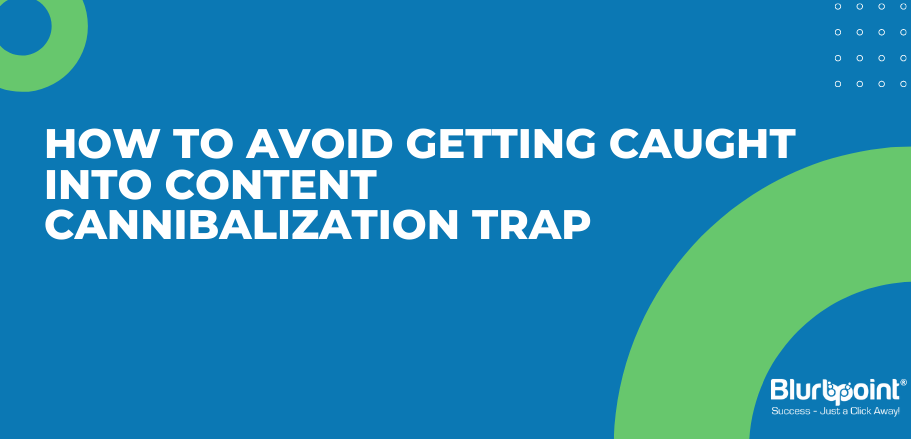
Posted by Bhupinder Kaur Chhabra
October 28, 2016
Currently, there’s a lot of discussion about how can you improve your domain’s SEO via powerful strategies and beat the competition to stay ahead in the industry.
There are many issues which are labeled to be dramatically influencing and savvy people are always sharing the tips on how to deal with them. However, the topic which is seldom discussed among the SEO geeks: Internal Content Cannibalization.
In this post, you’ll be learning What is content cannibalization and seven ways to protect and fight against it. Whether you are new to content marketing or have been for a while in digital marketing, you’ll find this post really insightful!
It has been a while since SEO experts were abuzz contemplating whether or not there’s such a thing as Google penalty for content cannibalization. As it turns out, it’s purely a myth.
The truth is, you may unwittingly have cannibals lurking in your SEO strategy, hungrily consuming all your content optimization efforts.
For your website, there are chances that you have some pages of content competing with each other for the same search terms. Certainly, Google displays only one of those pages for a given keyword on the result page. Which one? The decision to which page has higher relevance is left to the search engine. The competing pages of your website are fighting for, or cannibalizing the keyword which may result in an unfortunate end for all or one of your overlapping pages.
However, we can’t simply ignore and relax! Actually, there’s one thing which is even worse than the “duplicate content” – “near duplicate or too similar content” which can be a millstone around your website’s neck.
How are the domains competing against each other for search rankings?
If you have different pages containing too-similar content, basically you are confusing spider bot as to which page should rank for the key terms. We all know that Google does not rank multiple pages from the same domain. It picks one page on a day and a different page on the other day eventually. This will end you up losing your potential traffic.
The real anthropophagists are the pieces of content which are too similar, since the duplicate ones are filtered. This can ruin your site’s potential, because your own URLs will be competing against your other URLs.
So, moving ahead into the matter of internal content cannibalization, I’ve outlined some effective ways by which you can avoid getting trapped into these cannibals:
Skewed content popularity caused by internal linking will lead a particular page to be displayed rather than a page with higher relevancy.
For example, let’s say, you have a website which sells flowers online. It also has a blog section. You’ll surely want that your home page gets much popular in the search results pages; but you end up driving more traffic with your blog. While reviewing your internal linking structure, you may find that many of your links point to the blog which ranks higher. Why so? Because Google considers a page more important if you provide more links to that page.
Way out: It’s better you review your internal linking structure and place the most important stuff higher within the hierarchy of your website’s pages. Besides, you can launch a site audit if you are using the latter and check your domain for duplicate tags and links. Finally, getting some improvement suggestions.
Make sure, you’re using the keywords referring to the relevant pages. If you overuse the keywords with anchors which target the wrong page, it creates spam within your own URL.
Let’s consider our flowers website example. Your keyword anchors should be concise which point to the right page. If your anchor says “buy flowers online”, after clicking it, your visitor should be able to directly do so; instead of digressing anywhere else.
Remember, don’t create a transitional page on “flower colors” or something like that. Because, the more precise you are the more clarity you’ll get; and clarity will surely lead you to higher rankings in SERPs.
Way out: Use natural and useful keywords mapping them to the right page. This way, you send the right hints to the search engines from your website to your URLs.
Canonical tags are basically used in the page’s head section to claim that the page contains duplicate or near duplicate content.
If you are purposely using this type of content within your URL, you should ensure to canonicalize it. However, it not good to canonicalize it too much – Google may consider it to be messy and ignore the page completely.
Way out: Simply follow these things while you canonicalize:
– Switch your canonicals if you’re migrating your content to HTTPS
– Canonicalization with or without trailing slash is different
– Use a “rel=canonical” element
– If the content is too different, avoid canonicalization
If different URLs rank for the same search terms, you’ll end up with two pages appearing simultaneously and a certain page killing your primary page.
For example, in our previous example, our primary term is “flowers”. Thus, we optimize our main page to for a keyword “flowers”. However, in the wedding season, you decided to target an audience looking for “wedding flowers”, so you created another page with that name.
Eventually, you’ll end up with two pages, both having “flowers” appear and your “wedding flowers” page killing the potential of your main target page.
Way out: Try to avoid over-optimizing for primary terms on the non-targeting pages and under-optimizing the secondary targeted pages.
This relates to stealing the power from your own target using synonyms, variants, stemming or associated keywords.
For example, you have four pages which are dedicated to “flowers care” in different seasons like summer, winter, spring, and autumn. Thus, you created four different pages which could be tied to one main category “How to look after flowers”.
Way out: By focusing on page, section, and theme level content and avoiding silos. How? Firstly, you can do a content audit, and then, try to make one page instead of two.
This is required if you’re lacking the logic within your site structure. For instance, you have a blog, if you don’t apply some logic and proper order to navigate within your blog, Google may consider it as a source of cannibalization. Hence, you may end up being cannibalized by illogical blog categories.
Way out: Let your content surround with a sectional background of contextual relevance.
If you can’t identify the problem and improve for now, noindex temporarily and rectify the issues and try to solve them out.
Here are some possible problems:
– Hovering on page 2
– Various pages ranking for the same term
– Not getting CTR despite ranking well
– Shared impressions in Google Search Console for different pages having the same search terms
Just don’t forget to index later!
Finally, you can rely on various tools for your website audit, they can highlight your pain points and help you decrease the possibility of internal content cannibalization.
Please be sure to share this post if you found it helpful, and leave a comment or get in touch with us if you have any questions about content cannibalization.