GET A FREE CONSULTATION


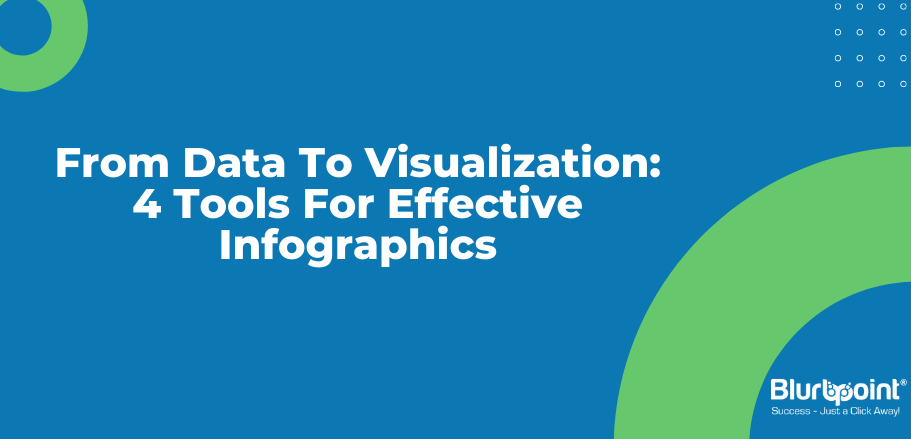
Posted by Monish Vora
September 26, 2013
It’s no news that effective data visualization has made it’s mark, and earned respect in the online marketing fraternity. With the explosion of online information and advertising, online marketers are now inclined towards information graphics, or infographics to convey a message, tell stories, give out instructions, how-to-guides and various other things.
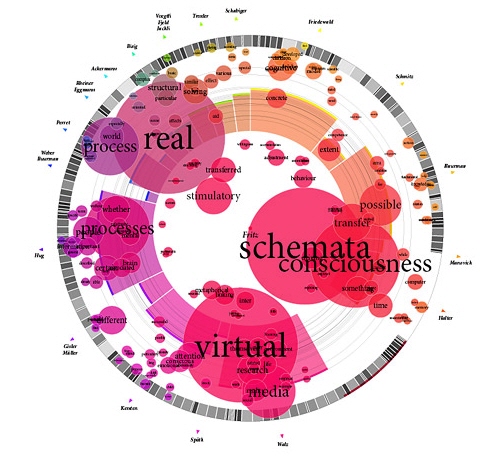
The interactive visualizations and infographics that have emerged in the past few years have changed the perspective of both audiences and online marketing companies around the world. Now, a reader gets all the required information encapsulated in one graphic, which makes it easier to comprehend the detailed information. Looking for reader engagement? A good visualization factor will not only increase the engagement, shares, likes and comments, it typically makes the readers come back for some more every time.
With budgets very tight throughout the industry, online marketing firms are now taking it upon themselves to learn the tools of creating a visualization, to make the utmost use of their resources. Fortunately, there are sufficient user-friendly infographic tools for all levels of skills to allow the average graphic designer to cook an interesting recipe in the form of interactive graphics.
Here are some of the best tools for adding data in the best visual form and enhance interactivity.
While I am writing this post, there are 1,029,362 infographics created with the help of this free tool, and the count is increasing. Infographics are just easy with this tool. It helps in illustrating with more than 30 chart types, ranging from bubble and treemaps to plain pie charts.

It enables data editing and we could import our XLS, XLSX, and CSV files for easy data editing. It has recently introduced the Microsoft Excel app and you would be able to use it from the excel toolbar itself. As per the company’s statistics, the content was created with Infogr. am tool are being viewed by 3 to 4 million unique visitors monthly with a 25% monthly growth.
One of the salient features of this tool is that you could download your creations in PNG or PDF format.
This one is rock steady with clients such as Harvard University, GE, Red Bull. It has built this liking with its more than 90 included themes. Giving access to the WYSIWYG editor for $29/month, it lets you drag and drop the elements while creating the infographic. It has built an impressive user base of some 3,00,000 users.
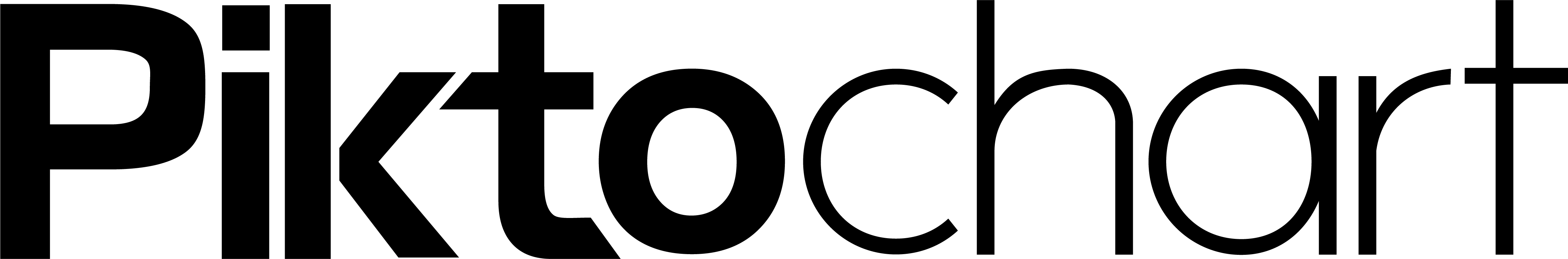
In the latest version, Piktochart is allowing its users to create search-friendly graphics. It is possible to share your creations via your social network account or you could also download print-quality files.
This one also takes a WYSIWYG approach to create infographics. However, it comes with a very small collection of 10 “vhemes” (visual themes). Why it stands apart? Its because it makes it easy to select objects and insert them from various categories such as animals, nature, icons, people, banners among others.

The layouts provided by Easel.ly contain a nice choice of colors and stylish layouts. It is not over complicated and quite simple to use compared to other tools. If you are not looking for more themes, this one would prove to be a good choice.
You don’t have to be a stalwart in designing to make infographics with Visual.ly. It helps you customize you infographics in seconds. Visual.ly also help you to discover infographics from other users and their favorites.
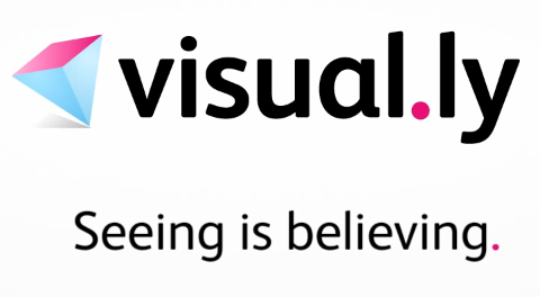
With a range of topics, Visual.ly makes sure that you get to see and create infographics on the topics of your interest. The infographic gallery contains 27 categories, so you will find something interesting even though you don’t normally check out infographics. Also, if you want to have infographics made by others, Visual.ly has a marketplace where they bring together marketing gurus, design junkies and data nerds, to build an infographic that best suits your requirements. Visual.ly gives you an option to reach a population of more than 10 million people.
If a picture is worth thousands of words, an Infographic is worth millions of them. Give your readers 2 options: a 1,000 words article or an Infographic with the same information. They will definitely prefer to consume all the information with the help of the Infographic with just a few scrolls up and down. Colours and pictures are attractive and you could leverage more out of it if implemented in the right way.