GET A FREE CONSULTATION


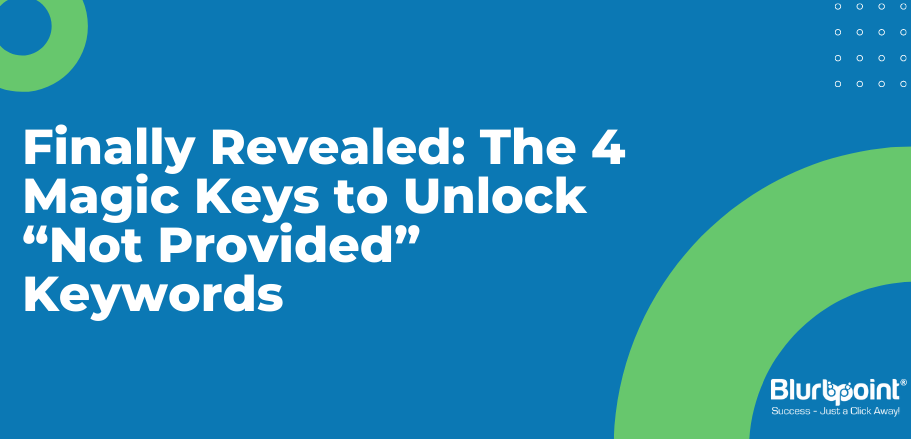
Posted by Hiren Vaghela
February 18, 2014
Over a couple of years, we have observed the numbers of the dreaded “not provided” term on a drastic rise. This is one area that frustrates the users whenever they see it in the organic search terms report. With an increasing number of results in the Analytics listed as “not provided”, it has become very tough for online marketers to make out what people are searching for and how they came up to a website.
The referral data includes some very useful information pertaining to the keywords that are used to perform searches by targeted users. Google is still able to see this information, but website owners and the analytics account holders aren’t able to do so.
This missing data somehow affects effective monitoring of ROI on specific terms. Before getting to know how to overcome this crisis, it is vital to verify how many keywords are listed as “not provided” and whether this particular listing for them is increasing. Since all the techniques here are not tailor-made to provide you with a fool-proof solution, it’s vital to ask yourself if you really want to spend your time and resources on decoding these results.
First, let us understand the basics of the “Not Provided” listing.
Why is Data hidden and not provided?
It’s been more than 2 years since Google changed the whole way it collects data from search in order to protect the privacy of the users. If a user is logged in to any of the Google products, such as Gmail while searching, their search is done over an SSL. This enables the hiding of the data related to that search.
How the loss of data affects us?
• These changes will definitely affect the way we measure and prepare reports for our SEO performance.
• It will be no longer possible to track organic traffic from search keywords term used in Google via analytics.
• There will be a decrease in the visibility for new keyword opportunities.
• There will be a necessity of a different metric set to understand the performance of all the SEO efforts.
• The number of keywords that are checked for rankings in Google should be expanded, which correlates to the high-performance URLs.
Let’s have a look and the ways that you can use to find out the way to derive the keywords that are driving organic search traffic to the website.
• Landing Pages in Google Analytics: Are you well aware of the keywords that you have been targeting in your organic search marketing? Are you implementing the best on-site optimization techniques for your website’s content? If that is the case, you will be able to get a good feel of the keywords that have been driving organic search traffic to the website, simply by having a look at the top landing pages by going to Content > Site Content > Landing Pages. You could also add a secondary dimension for Source in order to see which landing pages get the most traffic. Assuming that you properly optimized your pages for specific keywords, you will be able to see which content/keywords are attracting traffic to your website from the search engine.
• Site Search in Google Analytics: You also have the option to set up site search tracking on Google Analytics. It will not give the keywords that people searched for before getting to your website, but it will give some keywords that people search for when they arrive on the website. If the site search tracking is enabled on Google Analytics, you will be able to see the keywords that people are searching for by entering them on the search box of your website.
• The Google Webmaster Tool: The Google Webmaster Tools allows in viewing the top search queries and the top pages for the number of impressions and clicks that your website receives in Google Search. One drawback is that it doesn’t allow seeing anything beyond 90 days, but it still gives a peek into the current keyword rankings and traffic of the website. If the website hasn’t been set up on Google Webmaster Tools, you could use the directions of this post to get started. You could click on the keywords and check out which landing pages on the website are they associated with. You could also click on the Top Pages tab under Search Queries in Search Traffic to see the top landing pages on the website that have been receiving the traffic from the organic search. Clicking on the pages in the list, you will be able to see the top keywords of those pages.
• Anchor Text: One more way to find out the keywords for which your website is ranking is to have a look at the anchor text that is used to link to your website. With the help of various tools, you could see an anchor text cloud for your own website or you could also sort the anchor text by the number of links.
While you may be building up your organic search marketing by actively targeting specific keywords, reviewing your anchor text on a regular basis could help in finding more terms with the help of which you are receiving natural links to besides the ones that you are requesting or creating yourself. You could also use the visual explorer tool to see the pages on your website that receive the most number of links.
Google’s not provided data is quite a controversial topic, and there is no fool-proof way to access this data. But, if you are losing a significant amount of data as a result of “not provided”, it is certainly worth investing time to get a solution to this problem. By implementing one or two workarounds, you could certainly improve the understanding of the organic keywords and get a better insight into the missing statistics.